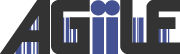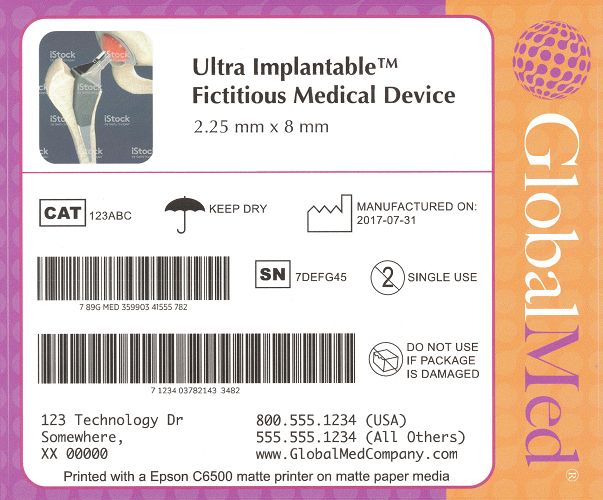Decisions to Select the Perfect Printer
You have narrowed down the choice to the C6000/C6500 printers. Now there are 4 major decision points to select the perfect colour label printer. This excellent Epson ColorWorks Video (4 minutes) discusses the benefits of the ColorWorks line of colour label printers.
Epson also has an in-depth video of the Epson C6000 which illustrates the unboxing and setup of the printer. It is 24 minutes long but definitely worth your time.
Label Width
- Epson C6000 printers have a 4″ print width
- Epson C6500 printers have a 8″ print width


Gloss vs. Matte
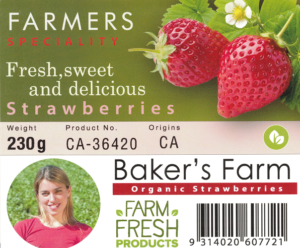
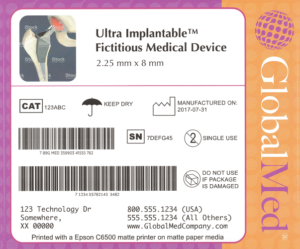
Glossy Label (left) Matte Label (right)
- Personal preference as both produce a high quality colour label
- Glossy labels are typically used for product labels similar to a can of soup or tuna
- Matte labels are typically used for shipping labels
Peeler vs. Cutter
- Peeler will peel the backing from the label and present the label one at a time to the user
- The user takes the label and then the next label prints
- Requires die cut labels – see available sizes
- Peeler not available on the C3500 printer
- Cutter will cut each label according to the size specified in the label design
Design/Print Software
- Epson printers are installed as a Windows printer, so any Windows program can print to the printer. For example, if you are using Microsoft Word, you can specify the page size, design your label and then print to the Epson printer
- A label/design software program will design the label design and then make label production quite easy. The software can use a database, such as Excel, to keep the labels accurate. The most popular programs are NiceLabel, Loftware and BarTender
Advantages of Colour to Thermal
What are Epson’s ColorWorks C6000 colour label printer advantages vs. thermal printers?
Let us count the ways:
- Colour capability
- Simple media/ink loading
- Reliable barcode printing
- Extraordinary image quality
- Highly durable labels
- Accepts popular programming languages like ZPL, so it’s pretty much plug and play