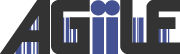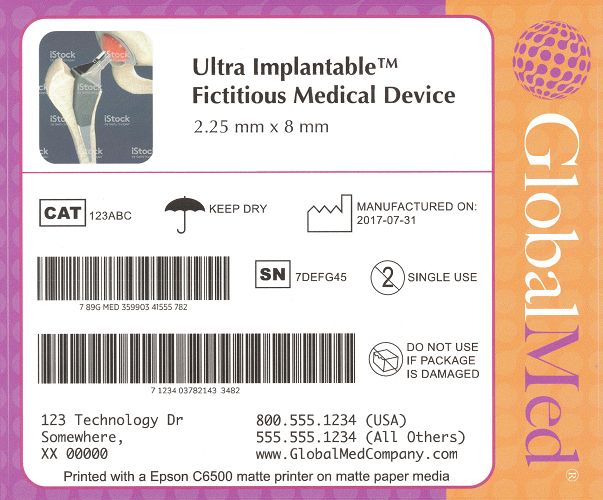Decisions to Print the Perfect Barcode Label
There are several decisions that you need to make before you buy:
- Size of label – 4 x 6? See stock sizes
- Paper vs. poly – paper is much less expensive while poly is suited for outside/wet environments
- Rugged environment vs. office – desktop printers are suitable for office printing
- How many labels per hour or per day – industrial printers are best suited for heavy duty printing
- Do you need Design/Print software? – easy to design and maintain
Design/Print Software
- Barcode label printers are installed as a Windows printer, so any Windows program can print to the printer. For example, if you are using Microsoft Word, you can specify the page size, design your label and then print to the label printer
- A label/design software program will design the label design and then make label production quite easy. The software can use a database, such as Excel, to keep the labels accurate. The most popular programs are NiceLabel, Loftware and BarTender
If you would like some advice on how to print the perfect barcode, then you have come to the right place. We are the Barcode Experts and that is all we do. Contact us for advice and then we can pull together a full quote for you.